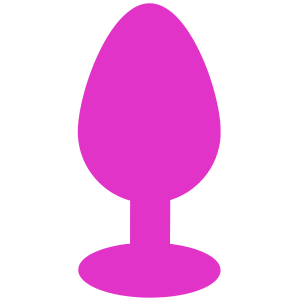Before running the file
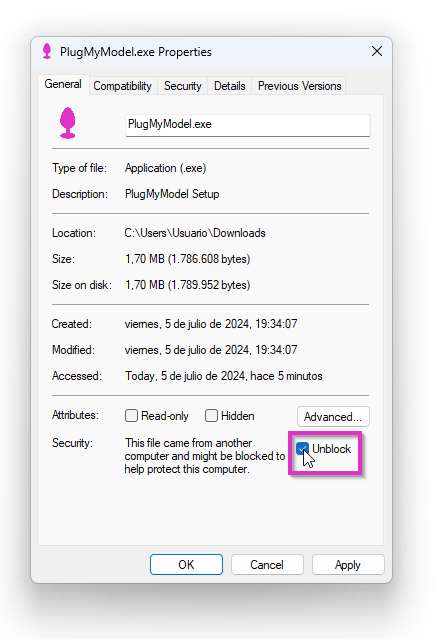
Before running the file
Our tools
Worksets Views
Master Revit Chaos through Worksets
Feeling like the captain of a ship in the midst of a storm of subprojects in Revit?
Worksets Views is your anchor of salvation to bring order to this tempestuous sea. Designed for those who navigate models with more subprojects than tales of conquest.
How It Works?
With Worksets Views, forget the headache of manually setting up views for each subproject. This plugin not only creates views like a martial arts master but does so with the speed of a ninja in the dark. Activate it and let it handle creating all necessary views while you kick back with your favorite drink.
Key Benefits:
- Massive View Creation: From subproject A to Z, Worksets Views creates them all like a BIM design guru.
- Eliminates Tedious Setup: Say goodbye to manually hiding unwanted subprojects and renaming views like you’re the BIM party DJ.
- Boosts Your Sanity: Less stress, more time to conquer new horizons (or simply relax like a boss).
Worksets Views is your ally to maintain order amidst the chaos of subprojects in Revit. Because managing models should be more thrilling adventure and less complicated puzzle.
Discover how Worksets Views can transform your Revit experience today!
Copy Filters
Clone filters in your coworker's horrible style in Revit
Tired of setting up filters over and over again in every new view in Revit?
Copy Filters is the rebel that’s here to end this struggle. Imagine a life where copying filters between views is as easy as forward a meme.
How It Works?
With Copy Filters, say goodbye to the headache of manually configuring every detail of your filters in each view. Simply choose the view from which you want to copy the filters, and paste it into the view you want. It’s so easy that even a boomer could do it!
Key Benefits:
- Instant Copying: No more rounds of tedious configurations. With just a few clicks, filters, patterns, line weights, colors, and transparencies transfer magically from one view to another.
- Total Consistency: Ensure all your views maintain the same filter appearance and settings, without wasting time or energy.
- Boost Your Productivity: Reduce setup time and increase productivity. Now you can spend more time on important things, like telling stories about how you saved the day with Copy Filters.
Copy Filters is your new best friend for mastering consistency in Revit. No more mismatched filters, just hassle-free, stylish filters.
Magnetized Surface
Land Your Elements in Revit with Just One Click
Tired of seeing your elements float in mid-air in Revit, as if they’re waiting for a gravitational miracle?
Magnetized Surface is the hero that swoops in to solve this issue with a touch of magic.
How It Works?
With Magnetized Surface, say goodbye to elements that seem to exist in a parallel dimension above or below the ground. Simply select all those rebellious elements and with one magical click, boom! They all land on the ground as if they never floated in the first place. Perfect for those days when you’d rather your project not resemble a sci-fi scene.
Key Benefits:
- Instant Landing: Whether you have 10 elements or 10000, Magnetized Surface effortlessly grounds them all with a single click. One click to save them all.
- Avoid Gravitational Surprises: No more elements floating in space or buried underground without rhyme or reason. Everything in its place, where it should be.
- Save Time and Frustration: Minimize the need to manually adjust each element. More time for important things, like pondering the philosophy of architectural design.
Magnetized Surface is your personal assistant to keep the feet (or bases) of your elements firmly planted in Revit. Say goodbye to weightlessness and welcome stability with efficiency.
Discover how Magnetized Surface can make your Revit projects feel more grounded today!
Ceiling Organizer
The Smart Solution for Ceiling Grid Organization in Revit
Tired of your ceiling grids looking like a chaotic rave of light fixtures and smoke detectors? Ceiling Organizer is the bad boy turned hero your Revit team needs. Designed for stylish architects and engineers, Ceiling Organizer swoops in to rescue your projects from chaos and put everything in its place. Say goodbye to the mess, and hello to order!
How Does It Work?
Ceiling Organizer simplifies and automates the organization of all components in your ceiling grid designs. Simply input the dimensions of your ceiling tiles, and our plugin does the rest. In a matter of seconds, all elements are perfectly aligned and organized, as if you had an army of house-elves working for you!
Key Benefits:
- Total Automation: Say goodbye to the tedious task of manually adjusting each element. Ceiling Organizer does it for you, saving you time, effort, and probably a few temper tantrums.
- Guaranteed Precision: With our algorithm’s accuracy, every light fixture, detector, and diffuser will be perfectly placed according to your ceiling tile measurements. Because a well-done ceiling is a joy to behold.
- Enhanced Efficiency: Reduce errors and revisions, increasing productivity and the quality of your projects. Less time fixing mistakes, more time enjoying a good coffee.
- Easy to Use: An intuitive interface that allows you to organize your elements with just a few clicks, even with a hangover!
Ceiling Organizer is your ally for achieving impeccable and perfectly organized ceilings. Take a step forward in optimizing your projects with this must-have Revit plugin. Make your team wonder how you do it!